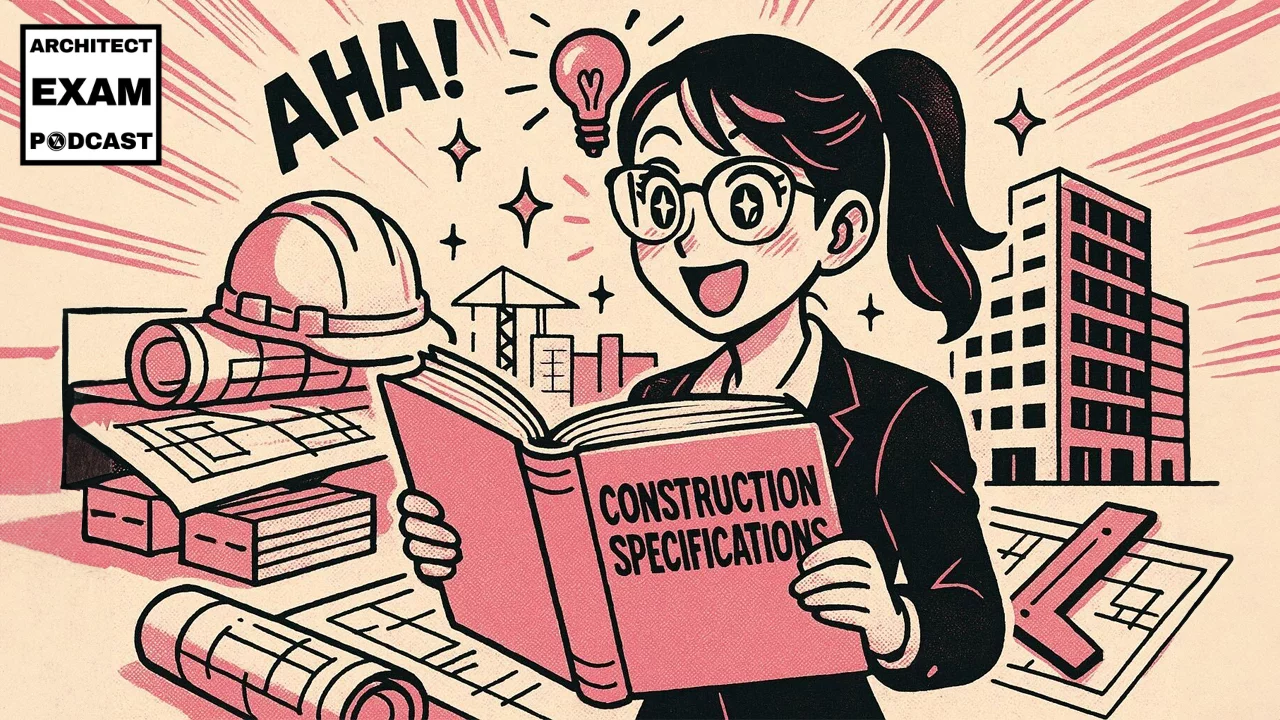MasterFormat is the construction industry’s standardized system for organizing specifications and project information. This comprehensive guide breaks down the 50 divisions, explains how MasterFormat works, and shows ARE and CDT candidates how to navigate construction documents like a pro.
This podcast is also available on YouTube, Spotify, and Apple Podcasts
Ever been handed a massive project manual and felt completely overwhelmed? You’re staring at 300 pages of dense technical information, desperately trying to find something as simple as paint specifications, but you have no idea where to start. If you’ve never worked with construction specifications before, understanding their purpose and structure makes navigating MasterFormat much easier. This frustrating scenario plays out in architecture offices everywhere, but it doesn’t have to be your reality.
Think of MasterFormat as the “Dewey Decimal System of construction.” Just like libraries use standardized numbering to organize books by subject, the construction industry uses MasterFormat to organize all written information about building projects. Once you crack this code, navigating any construction document becomes as straightforward as finding a book in a well-organized library.
Whether you’re studying for the ARE, preparing for the CDT exam, or starting your architecture career, understanding MasterFormat will transform how you work with construction documents. This knowledge appears across multiple ARE divisions and forms the foundation of CDT certification.
This topic is covered extensively in our CDT 101 course because it’s fundamental to understanding construction documentation and professional practice.
By the end of this guide, you’ll navigate construction documents like a seasoned professional, know exactly where to find specific information, and understand why this organizational system is crucial for project success.
What is MasterFormat?
MasterFormat is a standardized system for organizing construction information created by the Construction Specifications Institute (CSI). Used throughout North America by architects, engineers, contractors, and suppliers, it creates a common language for the entire construction industry.
This system eliminates confusion when everyone organizes information differently. Unfortunately, many professionals still have misconceptions about construction specifications that prevent them from using MasterFormat effectively. When a contractor mentions “Division 08,” every architect and project manager immediately knows they’re referring to doors and windows. This universal language prevents miscommunication that can derail projects.
From 16 to 50 Divisions
Originally, MasterFormat had just 16 divisions. But in 2004, CSI expanded it to 50 divisions to accommodate new materials, technologies, building systems, and sustainable practices in modern construction.
Think of your favorite coffee shop expanding their menu from 5 drinks to 50. They didn’t complicate the ordering process – they just created more specific categories to serve different preferences. MasterFormat’s core concept stayed the same; it just became more organized to handle modern construction complexity.
Why It Matters for Your Career
Understanding MasterFormat provides communication clarity across all project stakeholders. When someone mentions “Division 09,” every professional knows we’re talking about finishes. This knowledge is essential for ARE exam success because MasterFormat concepts appear across multiple divisions. It’s equally critical for CDT certification, where it forms foundational knowledge.
The professional efficiency gained is transformative. It changes document navigation from a frustrating treasure hunt into a systematic lookup process.
How MasterFormat is Organized Today
The Six Major Division Groups
The 50 CSI divisions are organized into logical groupings that follow the natural progression from pre-construction through building completion.
|
Division Range |
Category |
Focus |
Examples |
|
00 |
Procurement and Contracting |
Pre-construction paperwork |
Bidding, contracts |
|
01 |
General Requirements |
Project-wide rules and procedures |
Meetings, submittals |
|
02-19 |
Facility Construction |
Physical building elements |
Concrete, masonry, finishes |
|
20-29 |
Facility Services |
Building systems (MEP) |
Plumbing, HVAC, electrical |
|
30-39 |
Site and Infrastructure |
Exterior work |
Landscaping, utilities |
|
40-49 |
Process Equipment |
Industrial facilities |
Manufacturing equipment |
Understanding Each Group
Division 00 – Procurement and Contracting Requirements covers the administrative foundation: bidding documents, contract forms, and legal requirements that establish the framework for the entire project.
Division 01 – General Requirements sets project-wide rules including meetings, submittal procedures, quality control, and temporary facilities. These requirements apply to the entire job, regardless of specific trades.
Divisions 02-19 – Facility Construction contain traditional building trades and materials:
- 03 = Concrete: Foundations, slabs, structural elements
- 04 = Masonry: Brick, block, stone
- 05 = Metals: Structural steel, ornamental work
- 06 = Wood and Plastics: Framing, millwork, casework
- 07 = Thermal and Moisture Protection: Roofing, insulation, waterproofing
- 08 = Openings: Doors, windows, storefronts
- 09 = Finishes: Flooring, wall finishes, painting, ceilings
Divisions 20-29 – Facility Services cover MEP systems that make buildings functional: plumbing, HVAC, electrical, communications, and fire suppression.
Divisions 30-39 – Site and Infrastructure address exterior work: earthwork, utilities, landscaping, and site improvements.
Divisions 40-49 – Process Equipment serve specialized industrial facilities, like manufacturing equipment.
The Numbering System
The six-digit CSI format provides precise organization. Using example 09 91 23:
- First two digits (09) = Division (Finishes)
- Middle two digits (91) = Section (Painting)
- Last two digits (23) = Subsection (Interior Painting)
Learning Strategy
Don’t memorize all 50 masterformat divisions immediately. Focus on divisions 03-09 for most architectural work, particularly divisions 08 (Openings) and 09 (Finishes).
MasterFormat’s Best Friend: UniFormat
Now that you understand how MasterFormat works, let me introduce you to its best friend: UniFormat. These two systems often get confused with each other, which makes sense since they’re both organizational systems created by the Construction Specifications Institute. But understanding how they’re different is super helpful for navigating projects effectively.
Think of MasterFormat and UniFormat like two friends with completely different personalities. MasterFormat is your organized, detail-oriented friend who labels their spice cabinet alphabetically and keeps everything in its precise place. UniFormat is the big-picture thinker who looks at the kitchen and just sees “cooking stuff.”
The Key Difference
Here’s what makes them different: MasterFormat organizes information by work results and materials – basically by trades and products. UniFormat organizes by building systems and assemblies – the functional elements of a building.
A Real Example Makes This Clear
Let me give you an example that shows exactly how this works. Take an exterior wall:
In MasterFormat, that wall gets broken down into its component parts scattered across multiple divisions:
- Masonry units in Division 04
- Metal studs in Division 05
- Insulation in Division 07
- Exterior finish in Division 09
But in UniFormat, that same wall is simply classified as “B20 – Exterior Enclosure” because it’s looking at the wall as a complete system, not its individual pieces.
When You’ll Use Each System
These two systems actually complement each other really well throughout a project’s lifecycle. UniFormat shines in the early design phases when you’re thinking about building systems conceptually and doing preliminary cost estimates. MasterFormat takes over during detailed design and construction when you need to specify exactly what products to use and how to install them.
If you’re looking at early cost estimates or schematic design documents, you’ll probably see UniFormat categories. But when you get into construction documents and specifications, it’s all about MasterFormat. For your exams, understanding both systems is crucial because real-world projects seamlessly transition between them.
Real-World Applications
So where does all this MasterFormat knowledge actually get used? The answer is everywhere in construction. Understanding these applications will help you see why this system is so valuable and how it connects to your exam preparation.
Document Organization
Project manuals are structured using masterformat divisions, creating universal navigation across all projects. Understanding how drawings and specifications work together as complementary contract documents makes this organization even more powerful. Whether working on renovations or major construction, the organizational structure remains consistent.
Cost Management
Contractors organize Schedule of Values by MasterFormat divisions, enabling clear progress payment tracking and cost analysis by work type. This organization becomes especially valuable when managing construction change orders that need to be tracked by division and work type. Cost databases use MasterFormat organization for consistent estimating.
Bidding and Procurement
General contractors solicit subcontractor bids by specific CSI divisions, ensuring complete coverage and enabling accurate bid comparisons across different contractors.
Understanding MasterFormat helps with questions about project delivery, construction administration, and cost estimating that appear across multiple ARE divisions. Our comprehensive ARE 101 courses cover how MasterFormat knowledge applies across all exam divisions. For CDT candidates, this knowledge is fundamental to understanding how construction projects are organized and managed.
Inside a Specification Section: The Recipe Format
Now let’s look inside an actual specification section to see what you’ll find there. This is where MasterFormat really shows its value – once you understand the pattern, navigating any spec becomes predictable and efficient.
Most specification sections follow a standard three-part format, and here’s the beautiful thing: this structure is consistent across nearly all technical sections. Understanding the different types of construction specifications and their formats helps you navigate any spec document more effectively. It’s like the recipe format you see in cookbooks – ingredients, shopping list, and cooking instructions. Except here, you’re cooking up buildings instead of brownies!
|
Part |
Name |
Contents |
Think of it as… |
|
1 |
General |
Administrative requirements, references, submittals, QA |
The Rules |
|
2 |
Products |
Materials, manufacturers, performance requirements |
What to Buy |
|
3 |
Execution |
Installation methods, quality control, finishing |
How to Use It |
Breaking Down Each Part
Part 1 is GENERAL. This covers administrative requirements for that section: things like related sections, references to standards, required submittals, quality assurance and quality control measures, and so on. It sets the context for the work.
Part 2 is PRODUCTS. This is where you’ll find detailed information about the materials and products to be used: manufacturers, models, properties, performance requirements – essentially what to buy or make.
Part 3 is EXECUTION. This describes how to install or apply the products: preparation, installation methods, field quality control, cleaning, and protection. It’s the “how-to” part of the spec.
A Real-World Example
Let’s walk through Section 09 91 23 – Interior Painting to see how this works:
Part 1 General would tell you what standards apply to paint, what samples and submittals need to be provided, and maybe requirements for the painter’s qualifications.
Part 2 Products would specify the exact type of paint to use on different surfaces, acceptable manufacturers, and performance requirements like durability and VOC content.
Part 3 Execution would describe how to prepare the surfaces, how many coats to apply, and what the finished product should look like.
Why This Pattern Is So Powerful
This three-part structure is consistent across nearly all technical sections, which makes navigating specs much easier once you know the pattern. Remember: Part 1 = administrative (the rules), Part 2 = what to use (the materials), Part 3 = how to use it (the methods).
This knowledge is definitely something you’ll want to understand for the CDT exam, and it’s fundamental to working effectively with construction specifications in professional practice.
Essential Tips for Beginners
If you’re just starting to work with MasterFormat, here are some practical tips to help you get comfortable with it faster – and these come straight from experience helping hundreds of ARE and CDT candidates master this material.
Don’t Try to Memorize Everything
First and most importantly, don’t try to memorize all 50 divisions at once! Start with the ones most relevant to your work. For architects, that’s usually divisions 03 through 14 for building elements, and maybe Division 08 (Openings) and Division 09 (Finishes) in particular, since we spend so much time on those.
Learn the Broad Categories First
Focus on understanding the six major division groups before drilling down into specifics. Knowing that Division 07 is “Thermal and Moisture Protection” is more important than memorizing that 07 92 00 is specifically “Joint Sealants.”
Use the Table of Contents
Every project manual has a table of contents, and it’s your roadmap to finding what you need. No one expects you to navigate without it, so don’t feel like you need to memorize section numbers.
Remember the Three-Part Pattern
Part 1 is administrative, Part 2 is what to use, and Part 3 is how to use it. This applies to almost every specification section and makes finding specific information much faster.
Practice Makes Perfect
The best way to learn MasterFormat is simply to use it. The more you work with specifications and project manuals, the more familiar and intuitive the system becomes. Understanding common specification writing errors and how to avoid them will help you navigate and evaluate specs more effectively. Before long, you’ll find yourself automatically thinking in terms of divisions and sections.
This foundational knowledge will serve you well whether you’re studying for the ARE, preparing for the CDT exam, or just trying to be more effective in practice. Speaking of CDT preparation, this material is covered extensively in our CDT 101 course because it’s so fundamental to understanding construction documentation.
Why This Knowledge Transforms Your Career
Understanding CSI’s MasterFormat might seem like a small detail in the grand scheme of architecture, but it’s one of those foundational skills that makes everything else work more smoothly. It’s like learning the layout of a keyboard – at first it seems arbitrary, but once you know it, you can type without thinking about where the letters are.
Whether you’re studying for the ARE, preparing for the CDT exam, or just trying to be more effective in practice, this knowledge will serve you well. It enables faster document navigation, better team collaboration, and enhanced credibility with project stakeholders. It’s essential for project management roles and specification writing positions.
For exam preparation, MasterFormat knowledge provides a solid foundation that improves your understanding of how construction projects are organized and managed. This understanding creates a framework for tackling questions about project delivery, construction administration, and cost estimating.
Most importantly, this knowledge demonstrates professional competence that separates experienced practitioners from those still learning industry basics. When you can navigate construction documents confidently and communicate effectively using industry-standard terminology, you gain credibility with project teams and advance your career more quickly.
Transform Your Construction Knowledge with CDT 101
Understanding MasterFormat is just the beginning of what CDT certification offers. This knowledge forms the foundation for all construction documentation and professional practice.
CDT certification creates industry-wide recognition valuable across all AEC disciplines. It establishes shared language between contractors, engineers, manufacturers, and designers, dramatically improving project efficiency when everyone understands the same organizational systems.
The Professional Impact
CDT certification enables faster project navigation, better team collaboration, and reduced project conflicts from understanding document precedence. You’ll gain professional confidence to navigate complex projects with authority and expertise.
This certification represents an investment in your future that pays dividends throughout your career. It’s becoming the industry standard and provides competitive advantage in the job market.
What CDT 101 Delivers
Our comprehensive course provides complete MasterFormat mastery with practical applications, document interpretation skills for any construction document set, and thorough understanding of contract relationships and industry standards.
CDT 101 features expert instruction from industry professionals, hundreds of practice questions for confident exam preparation, and flexible self-paced learning that fits your schedule.
Ready to Master Construction Documentation?
Don’t let another project pass where you’re guessing about document organization. CDT certification gives you confidence and knowledge to navigate any construction project with professional competence.
Take control of your professional development. Learn the industry fundamentals that separate competent professionals from those still learning the basics. Your future projects and teams will thank you.
Start your CDT 101 journey today and master construction documentation